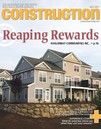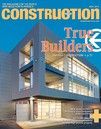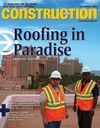Plagiarizing Online Bytes
 One of the most valuable components of a business’ online presence is the unique content of its Web site.
One of the most valuable components of a business’ online presence is the unique content of its Web site.
The search engines view quality, unique and relevant content as the pot of gold at the end of the rainbow in terms of search results. When search engines find pages containing this unique content, they will display it prominently for search terms related to the page. Therefore, business owners should guard their content from online content thieves with the same vigor as a greedy leprechaun guarding his shiny coins from voracious treasure hunters.
For example, if you have written an in-depth article focusing on how to grow a cherry tree, your article could be displayed when terms such as, “fruit trees,” “growing cherry trees,” etc. are searched. Some fantastic traffic could be drawn to your site if you own a nursery or are selling horticulture books online. However, what if the Web site for the nursery down the street decides to copy your article and take credit for your work? It is possible for the search engines to find the plagiarized article on your competitor’s site and attribute this unique content to them instead of you. When this happens, your content could be penalized for being duplicate content. This means your competitor gets the traffic and the business that should be going to you.
So how can you prevent your content from being stolen? In reality, you probably cannot prevent all of your content from being copied, though there are steps that your business can take to help prevent the damage done by content thieves. First, you will have to discover where your content is being copied to. The following are three excellent ways to find this information.
- Using an exact search through Google is a fast way to spot check for plagiarism. An exact search can be done by including a chunk of text in quotes when a search is performed. The goal is to have the page from your business be the sole page displayed in the results. This type of search works best when you copy a dozen or more words into your search. If you perform the search without including quotes around the phrase, or if you do not choose enough words, you may see multiple sites that are not copies of your content, but do include all of the words you searched for. One way to help avoid this problem is to copy content starting with the last six or seven words of one sentence and copy through the beginning six or seven words of the next sentence. If you find a result other than your site with this technique, open the web page and verify that your entire content is being copied. If the offending site has simply copied a snippet of your text, it could be covered under “Fair Use” and is therefore perfectly legal to use.
- Another useful, but more “hands off” approach is to set up a Google Alert for any new articles you create using the previously mentioned exact search technique. Google Alerts can be created by going to http://www.google.com/alerts and completing the form provided. If you have a free Google account you can modify and keep track of past alerts. It is often useful to create a Google Alert using the title of your articles. Setting up an alert on your article title will also help to keep you informed when anyone on the Web mentions your article.
- Another tool you can use to find your content on the Web is located at Copyscape.com. Copyscape offers free services and paid services. The free services allow you to check your Web pages individually and receive up to 10 possible copycat pages on the Internet. Once you find a site that has infringed your copyright, you can take further action from there. Copyscape’s paid services offer either daily or weekly monitoring and send e-mails when potential copyright infringement occurs. The paid services also alert you to all violations and track each case of plagiarism.
Once you have done your research and have found a Web site that has used your content without permission, you have several options regarding which action to take. One option is to contact the offending site owner directly. In order to do this, you must first discover who that person is. One way to accomplish this is to use a free “who is” service such as http://whois.domaintools.com/. This will provide the name, address, phone number and e-mail address of the person who has registered the domain name. A polite but firm request to remove the offending content will work in most cases. You may encounter a problem when trying to find the Web site’s contact information if an anonymous registration service is being used such as GoDaddy’s Domains- ByProxy service. When a Web site owner uses this type of service, contacting he or she could be more difficult. By using the e-mail address that is provided, contact can be attempted utilizing the “who is” service, but this does not always work. Contact can also be attempted by sending a request to common e-mail addresses such as webmaster@domain.com, abuse@domain.com, legal@domain.com or by looking for the mention of an e-mail address on the Web site.
If contacting the Web site owner directly does not prove to be successful, your next step would be to contact the search engines. Each search engine has a procedure for reporting copyright infringement that is covered under the Digital Millennium Copyright Act (DMCA). Typically, you will have to provide the search engines with information such as the copyrighted pages, the pages infringing the copyright and your legal signature stating you are the copyright owner. For service providers, whether they are hosting providers or search engines, they have to follow the procedures of the DMCA to be protected from legal liability for copyrighted content on their networks. For example, if a hosting company receives a DMCA complaint against one of its clients for a copyright violation, but chooses to ignore the complaint, the client and the hosting company could be held liable for damages. It is important to note that if you file a DMCA claim with the search engines and the other Web site is the original copyright holder, that site can sue for monetary damages. As with any legal document, a lawyer should be consulted before a claim is filed.
If the Web site that has stolen your content is serving advertisements, you can also try to contact the ad server company. For example, the Google AdWords copyright policy states, “In accordance with the DMCA, ads may be removed for copyright infringement reasons.” To report a Web site to Google, click on the “Ads by Google” logo near the bottom of the ads. This should bring you to a page where you can provide feedback regarding the Web site or the ads run on the site. After completing the feedback form informing AdWords of the violation, you should also file a DMCA violation through both AdWords and Google search. The goal in targeting the offending site’s advertising is to remove the monetary benefit the Web site is receiving by stealing the content from your business. Usually, if a person is taking your online content, it is so he or she can earn money via advertising or some other means.
Contacting the plagiarizing Web site’s hosting company can also provide an avenue for resolving the copyright claim. At times, this can be the quickest solution. If the hosting company is smaller, the pages may be removed over the phone or a fax including a written notice may be required. If the hosting company will not remove the pages with a phone call or a fax, you can always file a formal DMCA complaint.
If all other avenues fail, legal action could be taken. This action should be your last resort due to the potential cost and time involved.
Finding copyright violations online and taking action against them are very important steps in protecting your business’ intellectual property. These steps are just as important as preventing the violations from occurring in the first place. The first step you should take to protect your business’ Web site from plagiarism is to copyright your site with the U.S. copyright office. Most Web sites should fall under the “literary works” category and will utilize form TX on the copyright office’s Web site. Once you have paid the fee and sent in a copy of your copyrighted works, you should be protected. Technically, you are still protected if you do not copyright your business site with the U.S. copyright office, but you will not be able to collect attorney’s fees and statutory damages if a violation occurs.
Adding a copyright meta tag to your site may help deter some content thieves. This tag offers no additional legal protection for your business; however, if an individual is searching your site looking for usable content and sees this meta tag, that person knows you are monitoring your site’s intellectual property and are taking appropriate action. You should also make sure each page of your Web site has a copyright notice displayed. In addition to Internet archives, this will help establish a copyright history for future legal use if necessary.
If you have a Web site for your business, odds are you are going to experience online copyright issues at some point in time. These copyright violations could stem from individuals or from automated robots scraping your text. The keys to successfully protecting your intellectual property are taking preventative action, acting diligently in uncovering copyright violations and being aggressive in mitigating any possible damage. Remember, it’s your gold they are taking. Be that greedy leprechaun!